One basic internet security habit that everyone should remember is to avoid websites that aren’t secured with the HTTPS protocol. This is as simple as looking at your URL bar to check whether the URL string starts with “https” and whether there is a symbol of a closed padlock beside it.
Why you should care about HTTPS
Avoid data loss in Office 365

Microsoft understands the value of business data and the costly repercussions of losing it. That’s why they’ve released a slew of security and compliance tools for Office 365 subscribers. But given the increasing sophistication and frequency of data breaches, these cloud security solutions aren’t enough to protect your files.
How to secure your VoIP services
Cloud: 4 common myths debunked
HTTPS matters more for Chrome
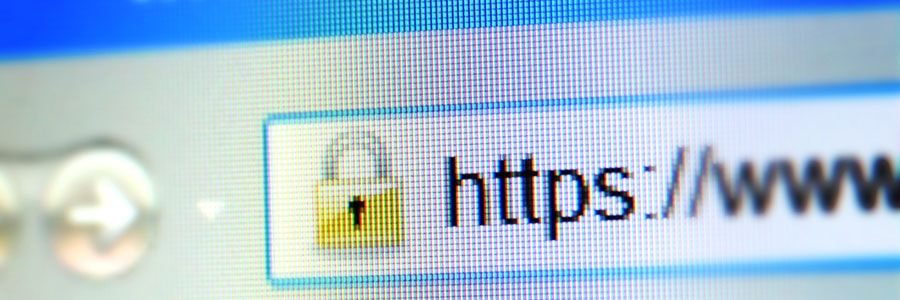
HTTPS usage on the web has taken off as Chrome has evolved its security indicators. HTTPS has now become a requirement for many new browser features, and Chrome is dedicated to making it as easy as possible to set up HTTPS. Let's take a look at how.
For several years, Google has moved toward a more secure web by strongly advocating that sites adopt the Secure HyperText Transfer Protocol (HTTPS) encryption.
HTTPS is something to care about

For all the time we spend discussing the complexity of internet security, there are a few simple things you can do. Avoiding websites that aren’t secured with the HTTPS protocol is one of them. It’s a habit that can be developed with a better understanding of what the padlock icon in your web browser’s address bar represents.




