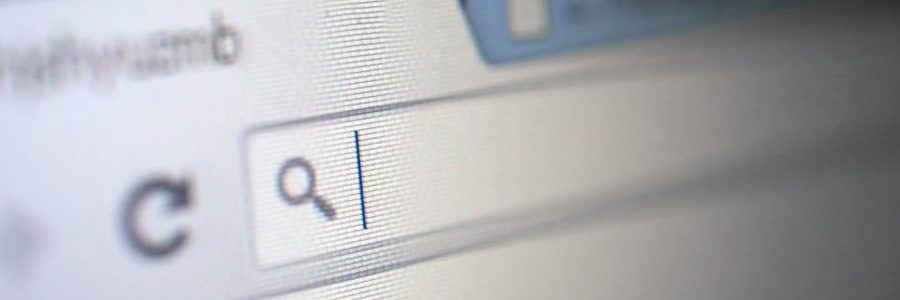Web browsers are gateways to the internet, which is why you should care about how they transmit and store sensitive information. Want to learn more about which browser is safest? Take a read.
Microsoft Edge
Microsoft Edge, Windows’ current default browser, is an improvement over its predecessor Internet Explorer (IE). Edge was developed with Windows 10 integration and IE end-of-life in mind, resulting in a powerful and more efficient browser that has Cortana (Windows’ answer to Alexa and Siri) integration and Microsoft Store extensions.
Make sure your web browser is safe

Why should I use private browsing?

You may think that you’re not online enough to risk your safety, or that you never visit unsafe sites. However, the world wide web is a vast network where the exchange of information is often difficult to track. Here are some good reasons to “go incognito”.
With the headlines about data breaches and cyberattacks greeting you every time you go online, it seems impossible to have a surefire, foolproof way to keep your information secure.
4 popular web browsers
Does private browsing secure your data?
Hardware flaws affect browser security

In the first week of 2018, security researchers announced that modern computer processors have a fundamental flaw called Spectre. If exploited, hackers could gain access to systems that store confidential information. And the most vulnerable to these attacks are outdated web browsers like Chrome, Safari, Microsoft Edge, and Firefox.