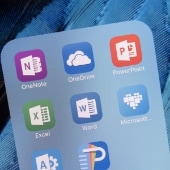
Insufficient bandwidth for smooth migration
Migrating your files and systems to Microsoft 365 demands a substantial amount of bandwidth, potentially leading to slower internet speeds throughout the migration process. Conducting the migration during business hours may impede online tasks, such as sending emails and participating in video conferences. To avoid such issues, consider scheduling the migration outside regular business hours or over the weekend.
Additionally, if you are already experiencing sluggish speeds and service interruptions before implementing Microsoft 365, anticipate that these challenges may exacerbate post-implementation. This is attributed to the bandwidth-intensive nature of Microsoft 365 services. It is advisable to check with your internet service provider to assess your current network connection's capability to accommodate both the migration process and the day-to-day operations of Microsoft 365.
Securing end-user engagement and support
User involvement is pivotal to the success of any IT project, and this includes the migration to Microsoft 365. It is imperative to keep your end users well informed about each stage of the migration process. Ensure they are aware of the anticipated duration of the migration and how it may impact their daily tasks. Initiating the migration without communicating that their files and emails will be temporarily inaccessible can result in productivity loss and foster resentment toward the new platform.
To gain your employees’ support, provide comprehensive training in navigating the new platform. Familiarize them with Microsoft 365's applications and features, and explain, in particular, how these tools can be a boon (elevate their productivity and efficiency) rather than a bane (a new platform they’d have to learn how to use). This proactive approach ensures that everyone is acquainted with the Microsoft 365 environment, preventing any disconnect or confusion and paving the way for a seamless and successful migration.
Prudent approach to migration timing
Attempting to expedite the migration process by transferring all your data at once may seem appealing, but it's not ideal. Successful migrations necessitate months of meticulous planning, preparation, and execution, typically performed in well-thought-out stages.
When migrating components such as email accounts, it is advisable to take a gradual approach. Specifically, consider moving emails to Exchange Online first before progressively introducing other applications. This sequential migration strategy ensures that all necessary data is seamlessly transferred to Microsoft 365 without risk of loss or corruption. By adhering to a measured timeline, you enhance the probability of a smooth and error-free transition.
Managing overcrowded mailboxes and bulky files
If your users' inboxes are overflowing with numerous emails or contain an abundance of large files, the migration process may experience significant slowdowns. It is advisable to encourage your staff to streamline their inboxes by archiving emails and deleting large, unnecessary files. This proactive approach ensures a smoother migration process, minimizing potential delays and optimizing the efficiency of the transition to Microsoft 365.
Compatibility concerns with outdated software
If your business is currently reliant on an older version of the Windows operating system (OS) like Windows 7 or Windows XP, adopting Microsoft 365 may pose challenges. The optimal compatibility for this productivity suite is with Windows 10. Consequently, if you intend to integrate Microsoft 365 into your operations, it is essential to incorporate the associated costs, time, and effort required for upgrading your OS into your migration plan. This forward-looking approach ensures a seamless transition and maximizes the effectiveness of Microsoft 365 within your organizational framework.
DIY pitfalls in Microsoft 365 migration
Many businesses perceive the migration to Microsoft 365 as a seemingly simple and direct process — something that they can undertake independently. However, without expert guidance, self-migration can lead to issues that jeopardize critical business operations. Getting help from experts is well worth it.
Safeguard the integrity of your migration by partnering with us today. We offer the expertise needed to navigate the process seamlessly, ensuring a flawless transition of your business systems to Microsoft 365 without disrupting your day-to-day operations.
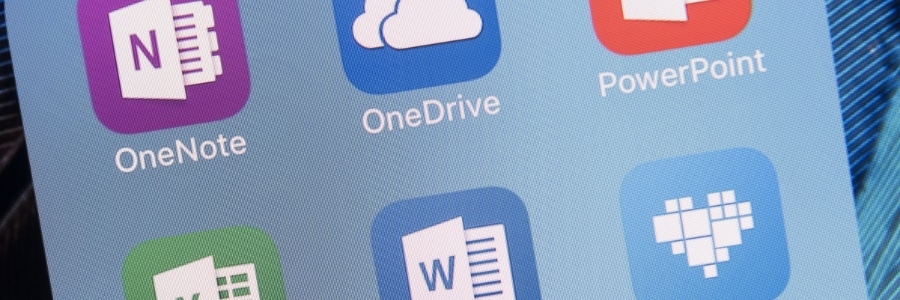

You must be logged in to post a comment.